SANKHYA SimulatorTM - ssim / SANKHYA DebuggerTM - SD
| SANKHYA Simulator | SANKHYA Debugger | Usage Scenarios | |
SANKHYA Debugger (SD) is a system level debugger, which can be used to simulate multiple CPU systems. The server edition of SANKHYA Simulator (simserver) can be easily integrated into RTL verification environments through a standard CORBA® based interface. SANKHYA Debugger is part of SANKHYA Tools Collection (STC), which is a collection of tools including a C Front End, Code Generator, Assembler, Object File Dumper, Linker, Librarian and Simulator.
SANKHYA Debugger 2.1 includes built-in simulator for the ARM v4 and MIPS32 architectures and includes a tutorial to help starters learn embedded systems programming without any hardware.
Learn embedded systems programming without any hardware!
|
The SANKHYA Debugger 1.1 Learners edition will allow you to learn embedded systems programming without any hardware by simulating the target systems and processors using a graphical user interface while debugging your application. "SANKHYA Debugger - Learner's Edition" Tutorial will help you to learn assembly language programming for ARM and MIPS processors. It is ideal for learners for getting started quickly and economically. For more details e-mail sales@sankhya.com |
SANKHYA Debugger - Key Features:
- System Level Debugger
- Supports Multi-CPU Debugging
- Assembly Level Debugging
(Roadmap includes support for symbolic debugging) - Loads ELF and S-Record object files
- Supports Simple Processor, Memory, Execution, Register Commands
- Supports execution of commands from script file.
- Supports little-endian and big-endian processor variants
- Simple, intuitive and powerful user interface
Availability
Learners edition of SANKHYA Debugger 1.1 for Windows is available now.
For additional information, please contact sales@sankhya.com
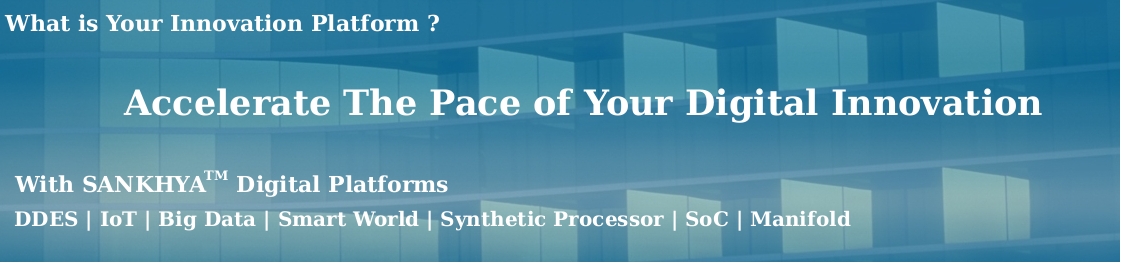
 +91 94449 72818
+91 94449 72818 support@sankhya.com
support@sankhya.com On LinkedIn
On LinkedIn Follow Teraptor
Follow Teraptor